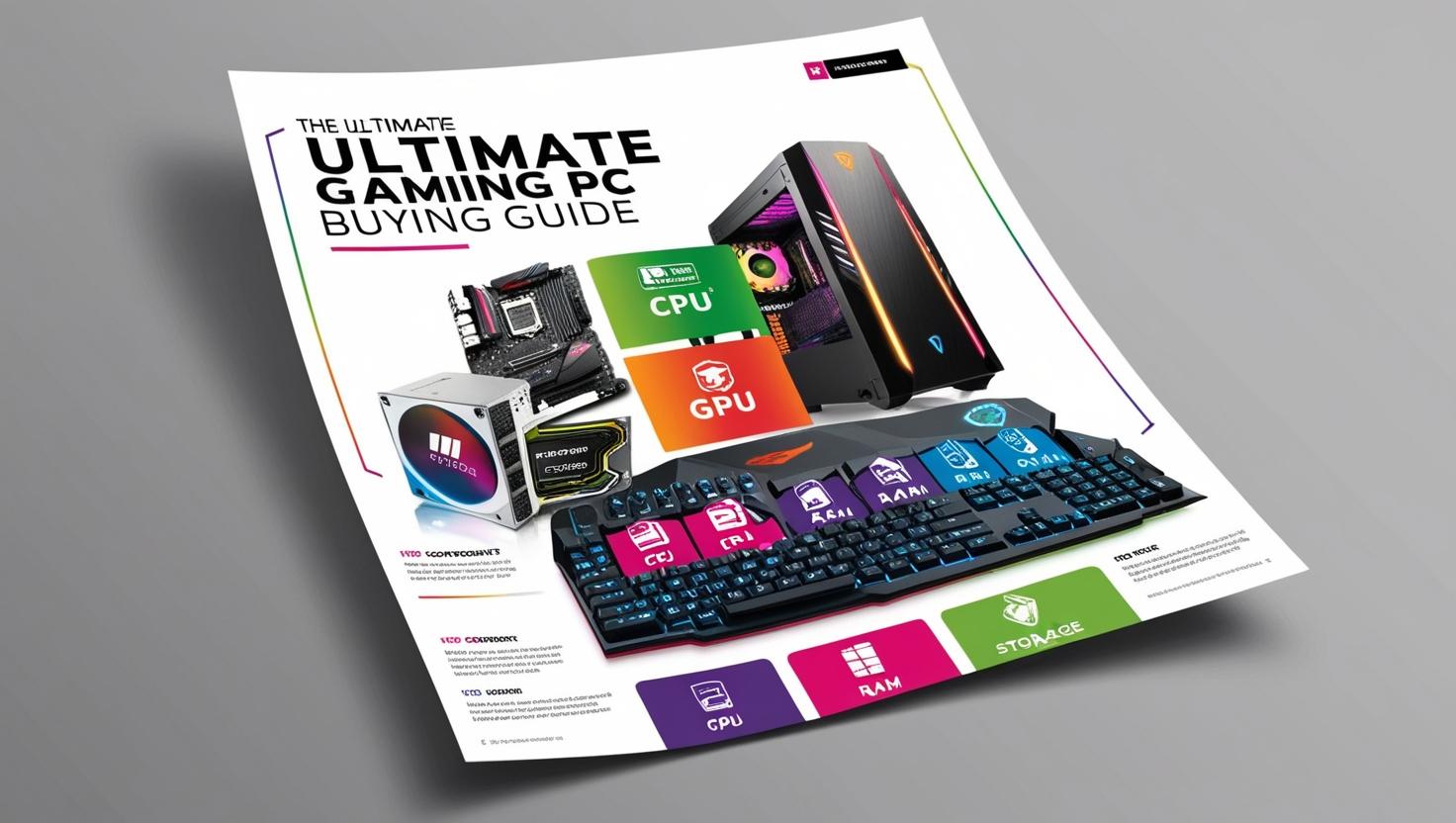 Gaming PCs are a gamer's ultimate tool, providing amazing graphics, high-speed performance, and immersive experiences. To truly understand what makes a gaming PC special, it's important to dive into its components. Let's take a closer look at some key components that contribute to the power and performance of these incredible machines.
Gaming PCs are a gamer's ultimate tool, providing amazing graphics, high-speed performance, and immersive experiences. To truly understand what makes a gaming PC special, it's important to dive into its components. Let's take a closer look at some key components that contribute to the power and performance of these incredible machines.
1. Processor (CPU)
The processor, also known as the Central Processing Unit (CPU), acts as the brain of the computer. When it comes to gaming, a powerful CPU is essential to handle the complex calculations and instructions required by modern games. Look for CPUs with high clock speeds and multiple cores for seamless gaming performance.
2. Graphics Card (GPU)
The graphics card, or Graphical Processing Unit (GPU), is responsible for rendering the stunning visuals that gamers desire. A high-quality GPU can handle intense graphics processing, allowing games to run smoothly at high settings. Opt for GPUs with ample video memory and efficient cooling systems for an exceptional visual experience.
3. Random Access Memory (RAM)
RAM plays a crucial role in gaming PCs, acting as temporary storage for data that the CPU and GPU can quickly access. Having sufficient RAM allows for seamless multitasking and ensures that your games run smoothly without any lag. Look for at least 8GB or more of RAM to handle modern games effectively.
Gear Up for Performance: Navigating Graphics Cards and Processors
When building the ultimate gaming PC, one crucial aspect to consider is the combination of graphics cards and processors that will give you the best performance. These components work together to deliver smooth gameplay, stunning visuals, and seamless multitasking.
Choosing the Right Graphics Card
The graphics card is responsible for rendering images, videos, and animations on your screen. It determines the quality and smoothness of your gaming experience. When selecting a graphics card, there are a few key factors to keep in mind:
- Performance: Look for graphics cards with higher clock speeds, more CUDA cores (for Nvidia cards), or more stream processors (for AMD cards) to ensure optimal performance.
- VRAM: The amount of Video RAM (VRAM) on the graphics card affects its ability to handle high-resolution textures and complex game environments. Aim for cards with at least 6GB of VRAM for a future-proof setup.
- Connectivity and Ports: Make sure the graphics card you choose has the necessary ports to connect to your monitor(s) and supports the desired display resolutions and refresh rates.

Decoding Processors for Gaming
The processor, also known as the central processing unit (CPU), acts as the brain of your gaming PC. It handles tasks related to logic, calculations, and overall system performance. When selecting a processor, consider the following:
- Clock Speed: A higher clock speed means faster execution of instructions, resulting in smoother gameplay. Look for processors with higher base and boost clock speeds to handle intensive gaming and multitasking.
- Core Count: More cores allow for better multitasking and improved performance in games that can utilize multiple threads. In general, quad-core or hexa-core processors are ideal for gaming, but for future-proofing, consider octa-core options.
- Thermal Design Power (TDP): TDP represents the amount of heat generated by the processor, and it's important to choose a CPU with a TDP that can be effectively cooled by your chosen cooling system.
Future-Proof Your Investment: Evaluating Storage and Memory Options
When it comes to building your ultimate gaming PC, one crucial aspect to consider is the storage and memory options available. These components play a significant role in determining the overall performance and longevity of your system. To ensure that your investment remains relevant for years to come, it is vital to make wise choices in this department.
Firstly, let's talk about storage. Traditional hard disk drives (HDDs) have been the go-to choice for many gamers due to their affordability and ample storage capacity. However, solid-state drives (SSDs) have become increasingly popular in recent years. While they may be pricier, SSDs offer lightning-fast read/write speeds, resulting in faster load times and improved system responsiveness. For a future-proof gaming PC, consider investing in a combination of HDD and SSD. Use an SSD for your operating system and frequently played games, while utilizing an HDD for larger storage needs.
Secondly, memory, also known as RAM (Random Access Memory), is a critical factor to consider. Not only does it impact the speed at which your applications and games run, but it also affects multitasking capabilities. With the ever-increasing demands of modern games, it is advisable to opt for a minimum of 16GB of RAM. This will ensure smooth gameplay and provide sufficient headroom for future game releases that may require even more memory. Keep in mind that faster RAM speeds can also aid in improving overall system performance, so choose wisely.
Fine-tuning the Experience: Considerations for Displays and Peripherals
When building the ultimate gaming PC, it’s not just about the powerful components that go inside the machine, but also the peripherals and display that complete the gaming experience. Here are some important considerations when it comes to choosing the right peripherals and display:
1. Gaming Monitors
A high-quality gaming monitor is essential for a truly immersive gaming experience. Look for a monitor with a high refresh rate (120Hz or higher) and a low response time (1ms or lower) to minimize motion blur and ensure smooth gameplay. Additionally, consider the resolution and size of the monitor to match your preferences and the power of the graphics card in your PC. A higher resolution, such as 4K, can provide stunning visuals, but also requires more GPU power.
2. Gaming Keyboards
A gaming keyboard can greatly enhance your gameplay and provide more comfort during long gaming sessions. Mechanical keyboards are favored by many gamers for their tactile feedback and responsiveness. Look for features like anti-ghosting and customizable RGB lighting to personalize your gaming setup. Additionally, some gaming keyboards offer programmable keys and macro support, allowing you to execute complex commands with a single keystroke.
3. Gaming Mice
A high-performance gaming mouse is crucial for precise aim and quick movements in any game. Consider the DPI (dots per inch) range, as a higher DPI allows for more sensitivity and precision. Look for a mouse with programmable buttons and adjustable weights, as these features can greatly improve your gaming experience by providing more customization options. It’s also important to find a mouse that feels comfortable in your hand, as different shapes and sizes suit different grip styles.



